How To Use Dext
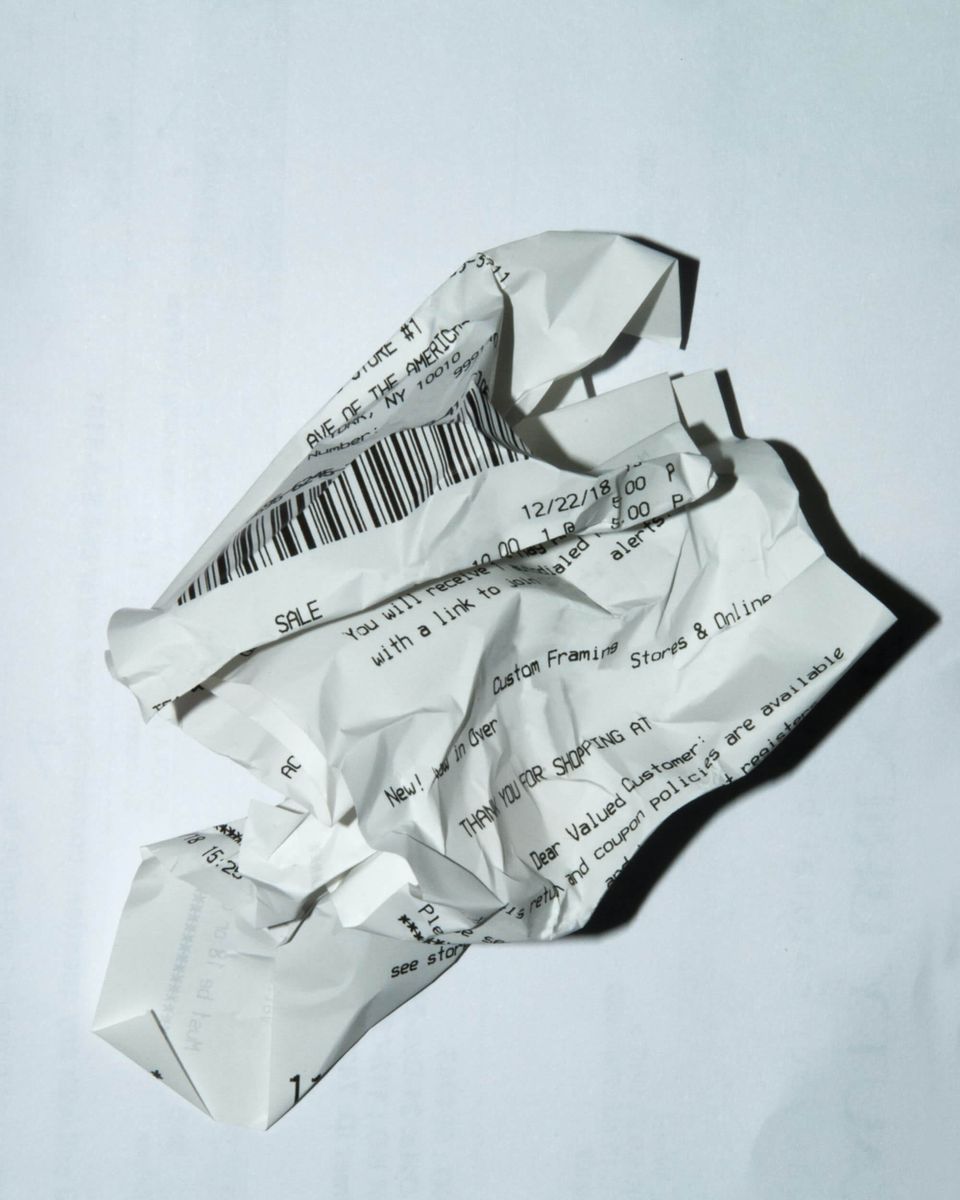
Receipt Bank rebranded to Dext in February 2021 - some of the graphics below show the old brand.
How to upload invoices
Dext is really intuitive, so I don't think it requires an in-depth introduction. Here's a quick intro video that's worth watching:
I suggest using a computer when you login to Dext for the first time - it will give you greater oversight over how it works.
Login and click "Costs" in the sidebar. Then click the "+Add Documents" button at the top of the screen.
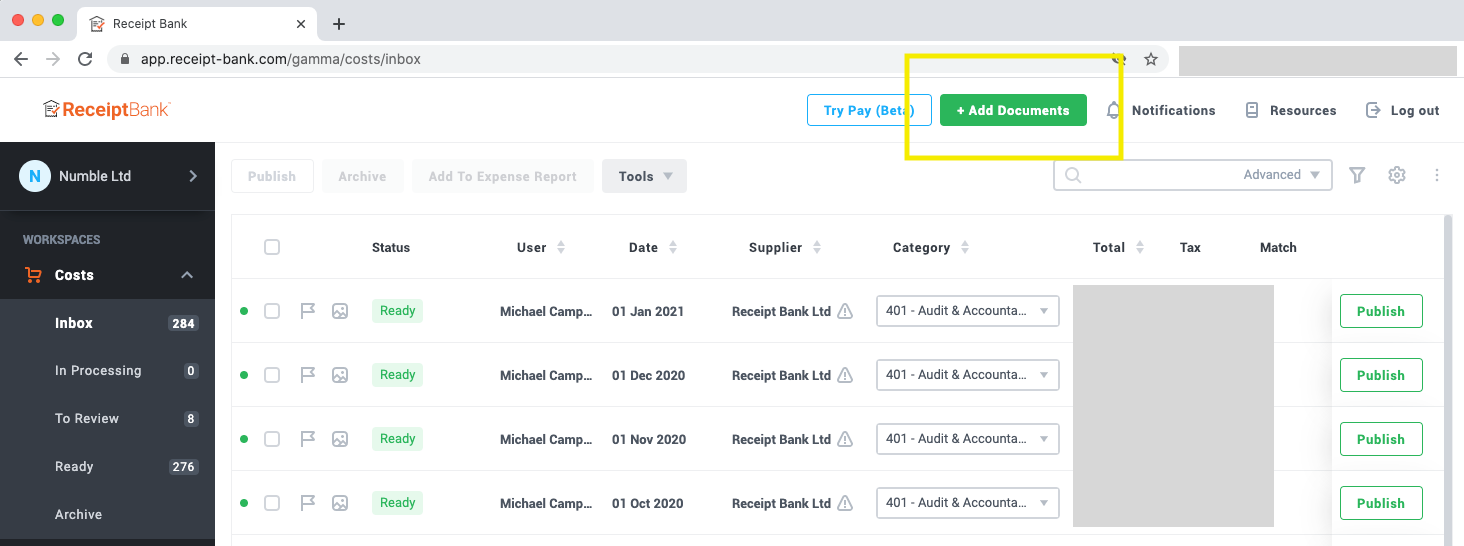
You will see several ways to upload receipts.
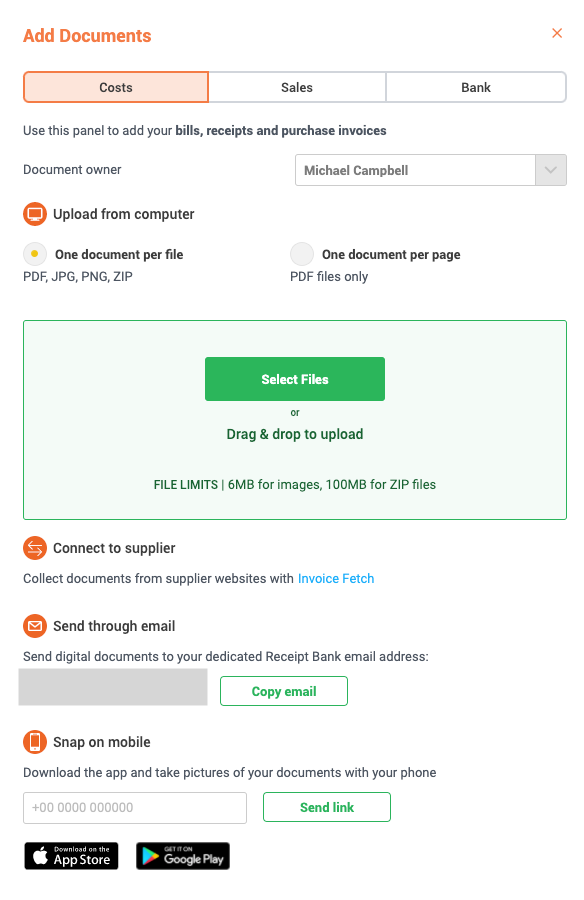
Once you've done this, you should download the app, which is great for snapping receipts on your phone.
You do not need to upload sales invoices or bank statements to Dext. It's just for supplier invoices and receipts.
You do not need to upload statements, unless we agree separately that this should be done.
You do not need to categorise expenses either - we'll handle this.
Once the receipt is in Dext - that's all you need to do!
Numble will take care of the rest.
Tips and Tricks
This is admittedly, a tedious task.
But here are a few things that you can do to make it easier:
- You can connect some supplier accounts to Dext. There aren't many, but one of the 'invoice fetch' suppliers is Amazon. You should separate your business from personal accounts otherwise we'll see everything.
- Some clients like to keep an email account just for receipts. They will spend time - once a week or month - forwarding emails from that email account to Dext.
- You can try to automate the forwarding step of this email process, but you only want to forward receipts to your Dext account, otherwise it will become cluttered with things we don't need.
- Can you delegate this task to someone in your business? This is usually possible if someone else is responsible for purchasing. We can create additional user accounts if you'd like.
- Try to avoid putting personal expenses through your business.
- Set aside a time in your workweek to work through all of your receipts. Make it habitual by connecting it to a specific time and place. If it becomes the first thing you do every Wednesday morning when you open your laptop, then you're less likely to put it off.

